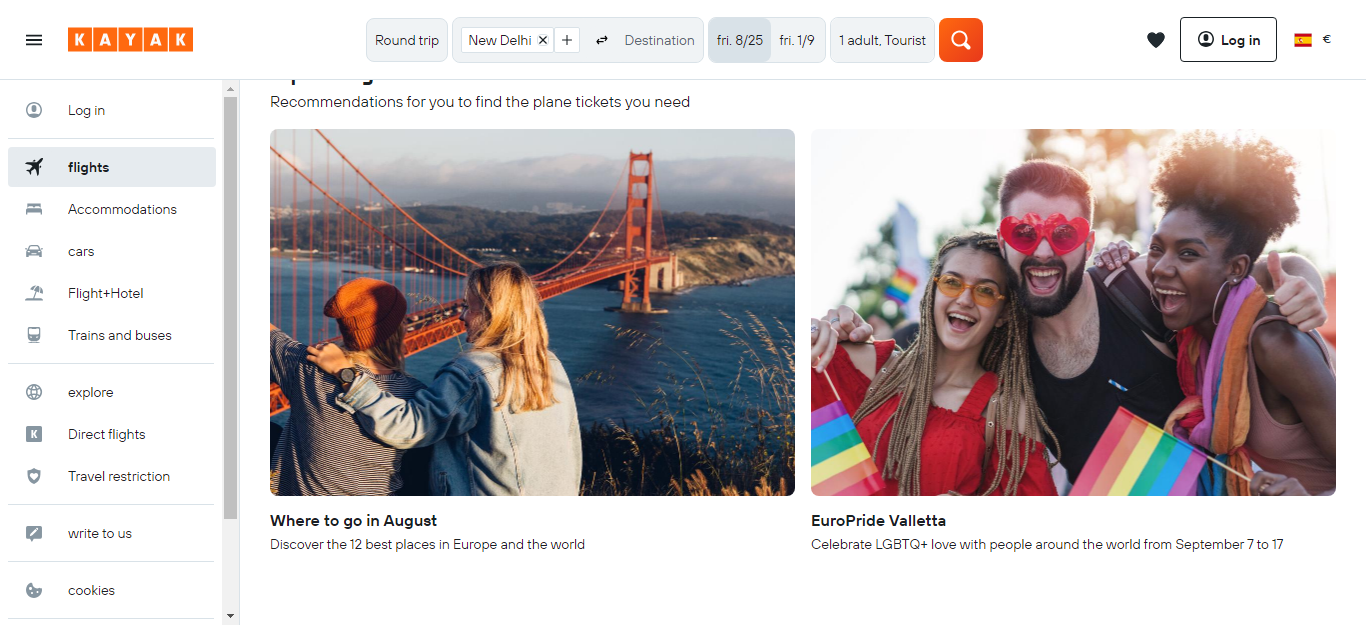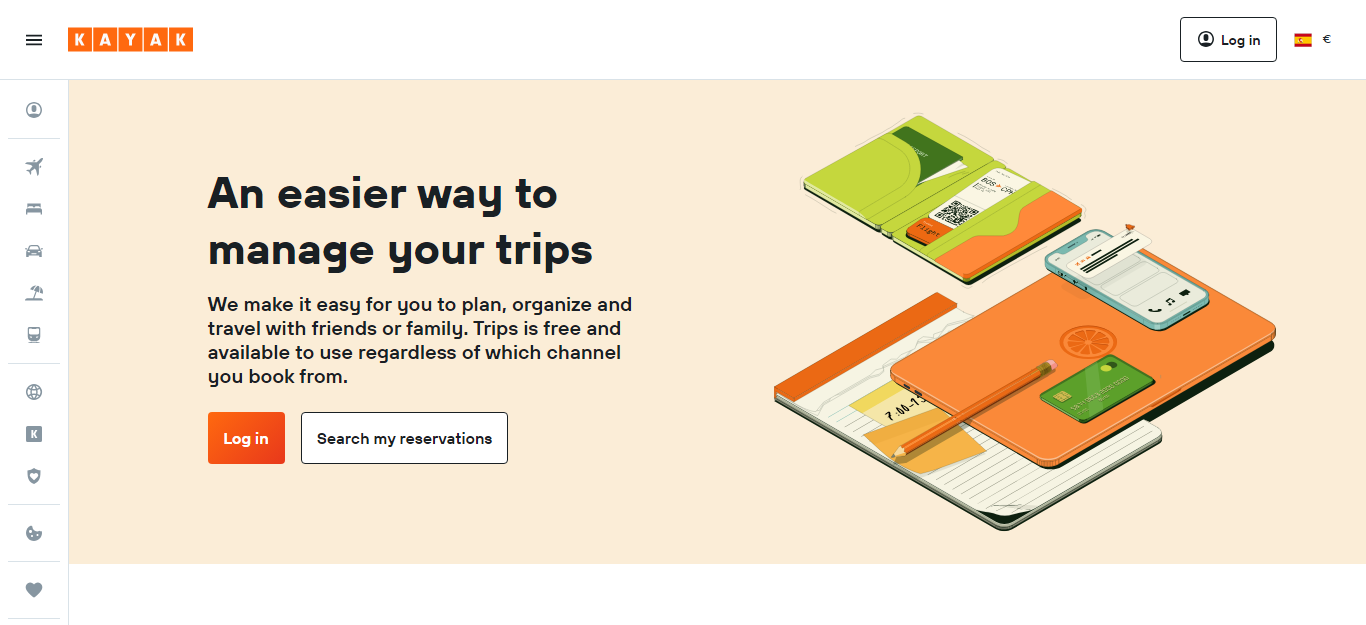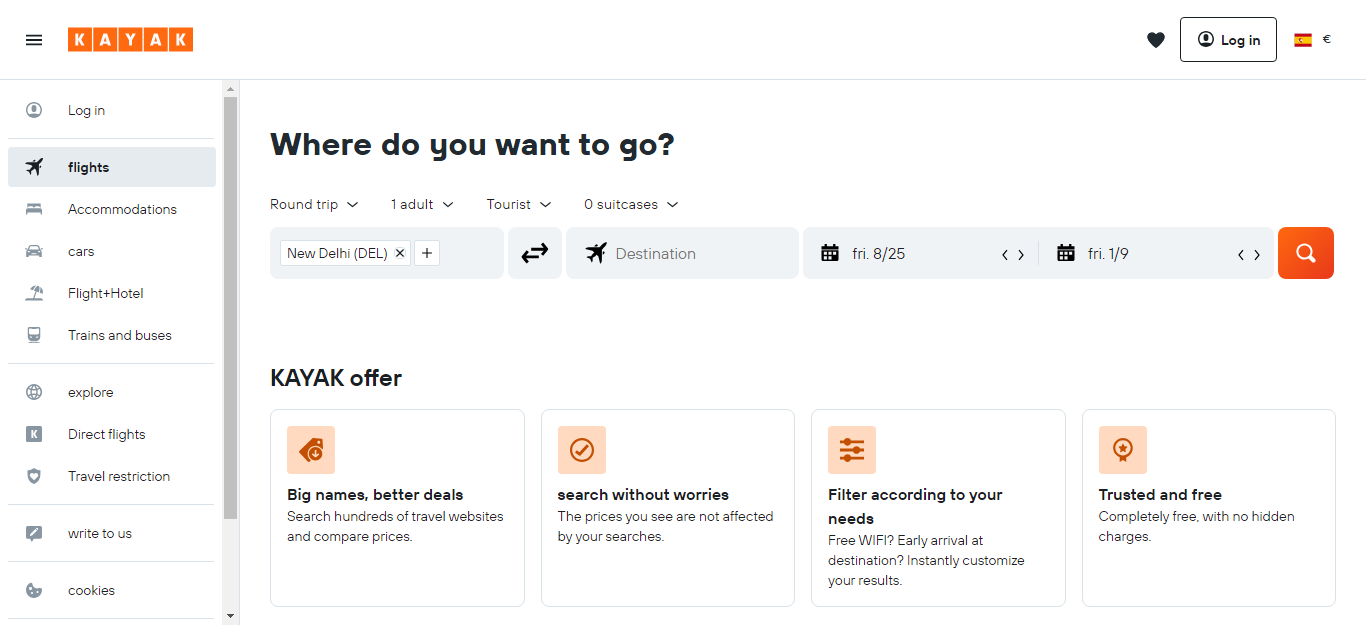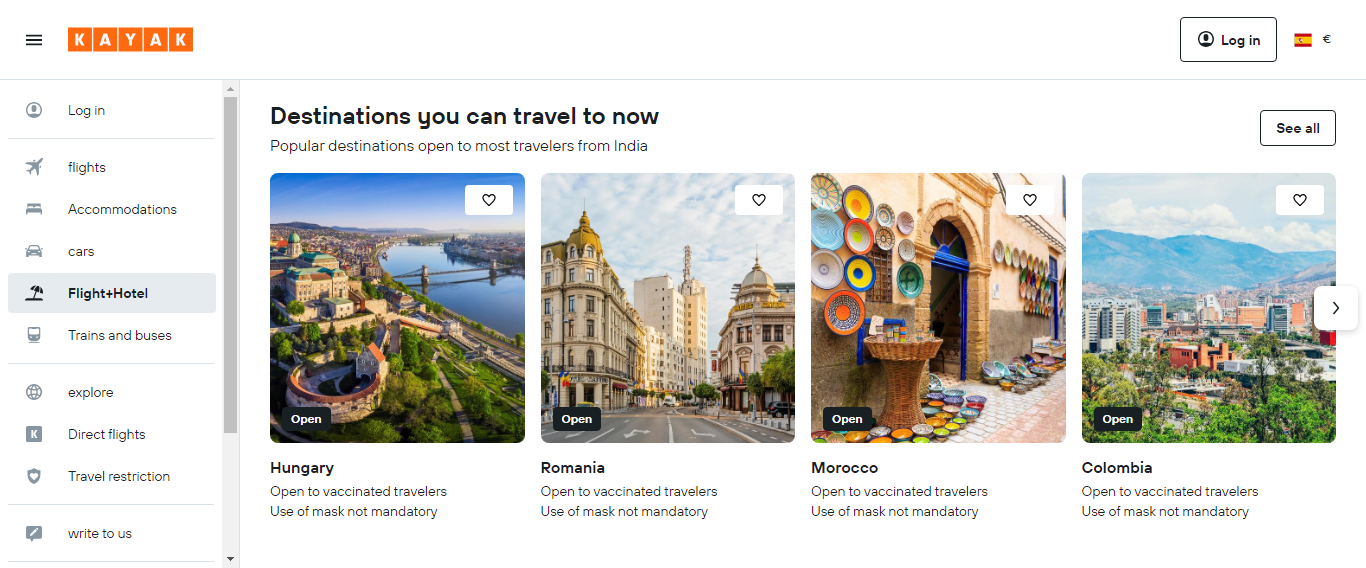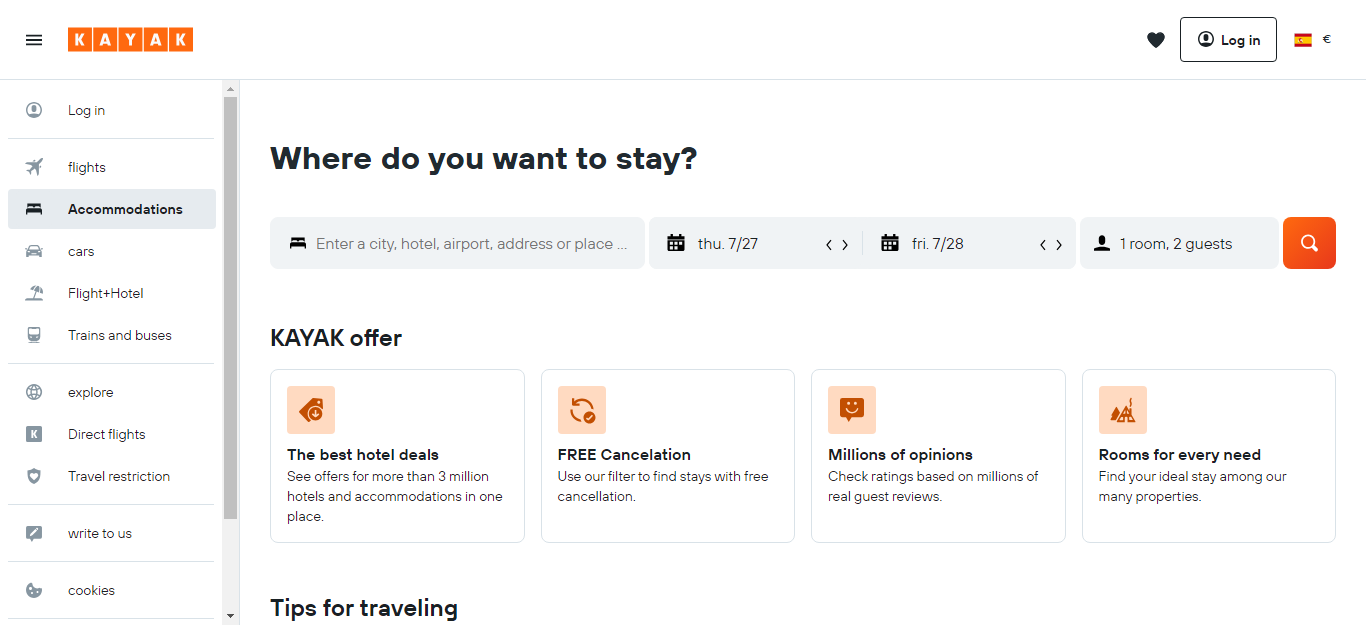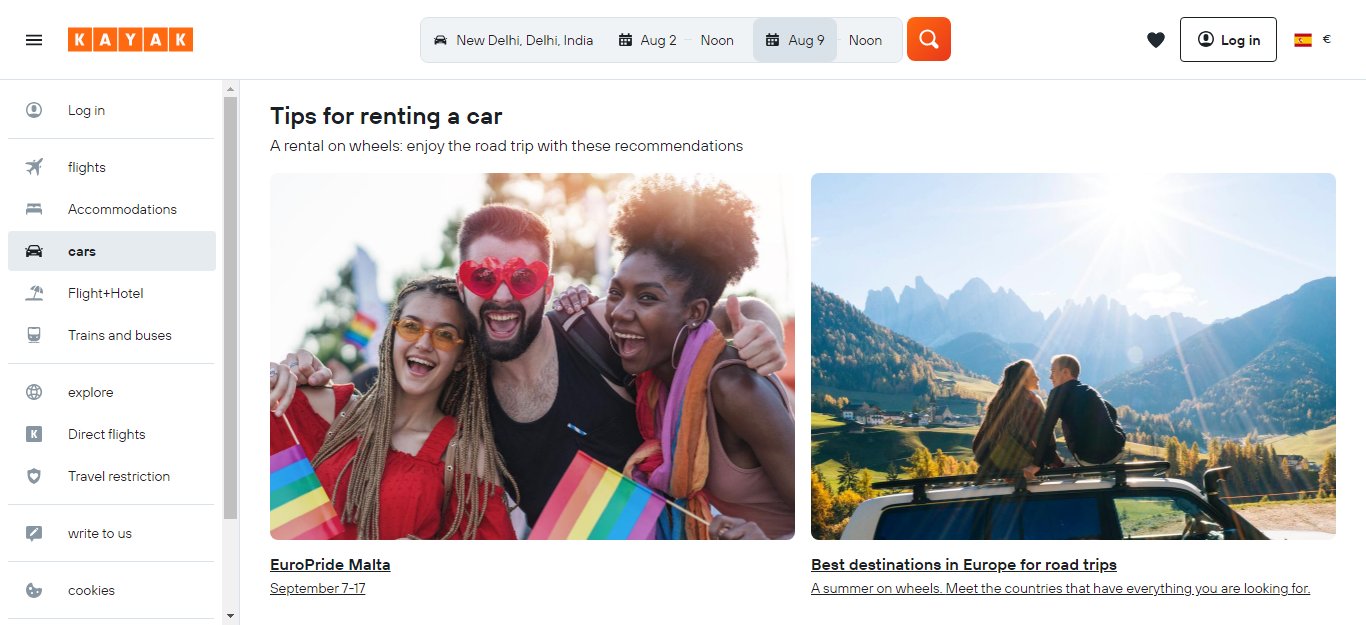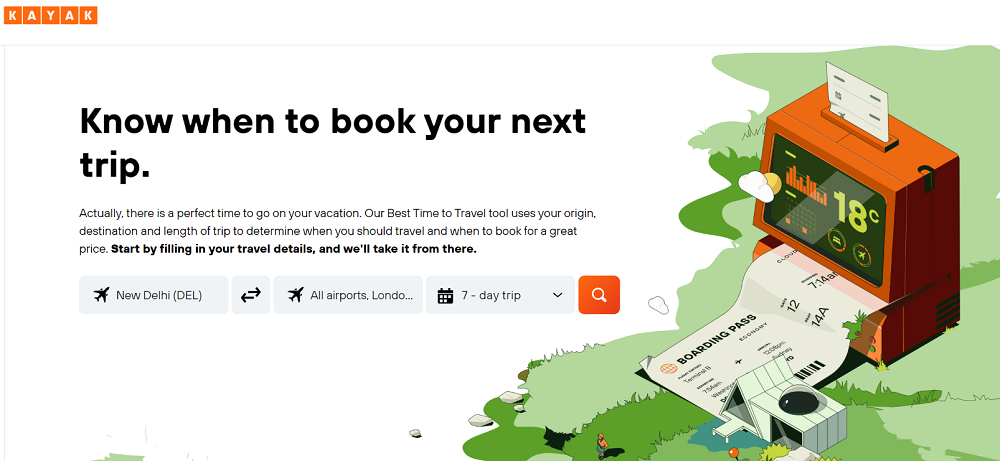Kayak is considered a legitimate and reliable travel booking website. It is one of the most popular online travel agencies and metasearch engines, offering a wide range of travel services, including flights, hotels, car rentals, and vacation packages.
Kayak does not directly handle the booking transactions; instead, it aggregates and compares prices from various other travel sites and airlines, allowing users to find the best deals quickly. Once you select a specific option, Kayak redirects you to the respective provider’s website for the actual booking.
Since the reliability of Kayak’s search results depends on the accuracy and up-to-date information provided by the individual airlines and travel agencies it partners with, there may be rare instances where prices or availability change after you click through to book. However, this is generally not an issue specific to Kayak but more related to the nature of the travel industry and constantly changing prices.
What is Kayak?
Kayak is an online travel agency and metasearch engine that helps users find and compare travel deals for flights, hotels, car rentals, and vacation packages. It was founded in 2004 by Steve Hafner and Paul M. English and has since become one of the most popular platforms for travelers looking to plan and book their trips.
As a metasearch engine, Kayak does not directly handle the booking process but acts as an aggregator of travel information from various sources. When you use Kayak to search for flights or accommodations, it scours hundreds of travel websites, airlines, and hotels to provide you with a comprehensive list of available options and prices. This allows you to compare deals quickly and find the best offers for your travel needs.
The platform offers a user-friendly interface that allows you to set filters and preferences to narrow down your search results. For example, you can specify your preferred departure times, stopovers, airline preferences, hotel ratings, and more. Once you find the desired option, Kayak typically redirects you to the respective booking provider’s website to complete the transaction.
How Does Kayak Work?
Kayak works as a metasearch engine and online travel agency, helping users find and compare travel deals for flights, hotels, car rentals, and vacation packages. Here’s a step-by-step explanation of how Kayak typically works:
- Search and Compare: When you visit Kayak’s website or use their mobile app, you can start by entering your travel details, such as the destination, dates, and the number of travelers. Kayak will then use this information to search for available options across various airlines, hotels, and other travel providers.
- Aggregating Results: Kayak scours hundreds of travel websites, airlines, and hotels to collect information about available flights, hotel rooms, and car rentals. It compiles all this data into a comprehensive list of search results.
- Filters and Preferences: To help you find the most suitable options, Kayak offers various filters and preferences that you can apply. For example, you can filter results based on specific airlines, departure times, stopovers, hotel ratings, and more. These filters help you narrow down the search results to match your preferences.
- Price Tracking: Kayak provides a feature called “Price Alerts” that allows you to track fare changes for specific flights. You can set up alerts for your desired routes, and Kayak will notify you if the prices change, helping you find the best time to book.
- Redirect to Providers: When you find a flight, hotel, or car rental option that suits your needs, Kayak will usually redirect you to the respective booking provider’s website. Kayak itself does not handle the actual booking process but acts as an intermediary to connect you with the appropriate service provider.
- Booking: On the booking provider’s website, you can complete the reservation by providing necessary passenger details, payment information, and other required information.
- Price Confidence: Kayak offers a feature called “Price Confidence,” which guarantees that the price you see on their site is the same or lower than what you’ll find on the provider’s website. If you encounter any issues related to the price, Kayak has customer support to assist you.
Booking Flights
To book flights on Kayak, follow these step-by-step instructions:
- Go to the Kayak website: Open your web browser and navigate to the official Kayak website (www.kayak.com).
- Enter your flight details: On the Kayak homepage, you’ll find a search box where you can input your flight information. Enter your departure city, destination, travel dates, the number of passengers, and any other relevant details.
- Click on “Search”: After entering your flight details, click on the “Search” button to start the search process.
- View search results: Kayak will now present you with a list of available flight options based on your search criteria. You’ll see a list of flights from various airlines, along with details like flight times, layovers (if any), and prices.
- Apply filters and preferences (optional): You can use the filters on the left-hand side of the page to refine your search results. Filters allow you to narrow down your options based on factors like airlines, departure times, stopovers, flight duration, and more.
- Choose your flight: Review the search results and find the flight option that best suits your preferences and budget.
- Select the flight: Click on the flight you want to book. This will take you to a page with more details about the specific flight.
- Review the details: Double-check the flight details, including the airline, flight times, layovers, baggage allowances, and total price.
- Choose booking option: On the flight details page, you’ll see different booking options. Kayak may direct you to book directly with the airline or through another online travel agency. Select the option that suits you best.
- Complete the booking: After selecting the booking option, you will be redirected to the provider’s website to finalize the reservation. Follow the instructions provided by the booking provider to complete the booking process. You may need to enter passenger information and payment details.
- Confirmation: Once the booking is complete and payment is processed, you will receive a confirmation email from the booking provider with your flight details and itinerary.
How to Book Hotels With Kayak
Booking hotels with Kayak is a straightforward process. Follow these steps to book your hotel through Kayak:
- Go to Kayak Website: Start by visiting the official Kayak website at www.kayak.com using your web browser.
- Click on “Hotels” Option: On the Kayak homepage, click on the “Hotels” tab. This will take you to the hotel search page.
- Enter Your Hotel Details: In the hotel search box, enter your destination, check-in date, check-out date, the number of guests, and any other relevant information.
- Click on “Search Hotels”: After entering your hotel preferences, click on the “Search Hotels” button to begin the hotel search process.
- View Search Results: Kayak will present you with a list of available hotel options based on your search criteria. You’ll see various hotels, their ratings, prices, and other important details.
- Apply Filters (Optional): Use the filters on the left-hand side of the page to refine your hotel search results. Filters can help you narrow down the options based on factors like price range, star rating, amenities, and more.
- Choose Your Hotel: Review the search results and find the hotel that best suits your needs and budget.
- View Hotel Details: Click on the hotel name or image to view more details about the property. This page will show you additional information about the hotel, including room types, amenities, and guest reviews.
- Select Booking Option: On the hotel details page, Kayak will present you with various booking options. You may book directly through Kayak or be redirected to book through a third-party travel agency or the hotel’s website.
- Complete the Booking: After selecting the booking option, you will be directed to the provider’s website to finalize the hotel reservation. Follow the instructions provided to complete the booking process, which may involve entering your personal information and payment details.
- Confirmation: Once the booking is complete and payment is processed, you will receive a confirmation email from the booking provider with all the necessary details about your hotel reservation.
Accommodations
To search and book accommodations (hotels, vacation rentals, etc.) on Kayak, follow these steps:
- Visit Kayak website: Go to the official Kayak website (www.kayak.com) using your web browser.
- Select “Hotels” option: On the Kayak homepage, click on the “Hotels” tab. This will direct you to the hotel search page.
- Enter your details: In the hotel search box, enter your destination, check-in date, check-out date, the number of guests, and any other relevant information.
- Click on “Search Hotels”: After entering your hotel preferences, click on the “Search Hotels” button to begin the search process.
- View search results: Kayak will display a list of available hotel options based on your search criteria. You’ll see various hotels, their ratings, prices, and other important details.
- Apply filters (optional): Use the filters on the left side of the page to refine your hotel search results. Filters can help you narrow down the options based on factors like price range, star rating, amenities, and more.
- Select the hotel: Review the search results and find the hotel that best suits your needs and budget.
- View hotel details: Click on the hotel name or image to view more details about the property. This page will show you additional information about the hotel, including room types, amenities, and guest reviews.
- Choose booking option: On the hotel details page, Kayak will present you with various booking options. You may book directly through Kayak or be redirected to book through a third-party travel agency or the hotel’s website.
- Complete the booking: Once you select the booking option, you will be directed to the provider’s website to finalize the reservation. Follow the instructions provided to complete the booking process, which may involve entering your personal information and payment details.
- Confirmation: After completing the booking, you will receive a confirmation email from the booking provider with all the necessary details about your hotel reservation.
Car Rentals
To search and book car rentals on Kayak, follow these steps:
- Go to Kayak website: Start by visiting the official Kayak website (www.kayak.com) using your web browser.
- Click on “Cars” option: On the Kayak homepage, click on the “Cars” tab. This will take you to the car rental search page.
- Enter your details: In the car rental search box, enter your pick-up location, drop-off location, pick-up date, drop-off date, and the driver’s age. You can also specify if you want to return the car to a different location.
- Click on “Search Cars”: After entering your car rental preferences, click on the “Search Cars” button to start the search process.
- View search results: Kayak will present you with a list of available car rental options based on your search criteria. You’ll see various car types from different rental agencies, along with their prices and rental terms.
- Apply filters (optional): Use the filters on the left-hand side of the page to narrow down your car rental search results. Filters can help you refine the options based on factors like car type, rental agency, price range, and more.
- Select the car: Review the search results and find the car rental option that best suits your needs and budget.
- View rental details: Click on the car rental option to view more details about the rental, including the rental agency’s policies, included amenities, and any additional fees.
- Choose booking option: On the car rental details page, you’ll see different booking options. Kayak may direct you to book directly with the car rental agency or through another online travel agency.
- Complete the booking: After selecting the booking option, you will be redirected to the provider’s website to finalize the car rental reservation. Follow the instructions provided to complete the booking process, which may involve entering your personal information and payment details.
- Confirmation: Once the booking is complete and payment is processed, you will receive a confirmation email from the booking provider with all the necessary details about your car rental reservation.
Trip Planning Tools
Trip planning tools are digital resources and applications designed to help travelers organize and manage various aspects of their journeys. These tools can simplify the travel planning process, offer insights and recommendations, and provide assistance throughout the trip. Here are some common trip planning tools:
Travel Aggregators: Websites and apps like Kayak, Expedia, Skyscanner, and Google Flights allow travelers to search and compare prices for flights, hotels, car rentals, and vacation packages from multiple providers.
Trip Planners: Platforms like TripIt and Google Trips help travelers organize their itineraries by automatically consolidating flight, hotel, and activity reservations into a single, easy-to-access schedule.
Travel Guides: Websites and apps like TripAdvisor, Lonely Planet, and Wikivoyage offer destination-specific information, travel guides, reviews, and recommendations for attractions, restaurants, and hotels.
Currency Converters: Currency converter tools, such as XE Currency or OANDA, help travelers convert currencies and understand exchange rates during their trips.
Language Translation Apps: Tools like Google Translate and Duolingo assist travelers in translating words and phrases to communicate more effectively in foreign countries.
Weather Apps: Weather applications like AccuWeather and The Weather Channel help travelers stay informed about weather conditions at their destinations.
Mapping and Navigation: Navigation apps like Google Maps, Waze, and Maps.me provide directions, traffic updates, and real-time GPS navigation, helping travelers navigate unfamiliar places.
Travel Budget Trackers: Budgeting apps like Trail Wallet and Expensify help travelers track their expenses, manage budgets, and stay on top of their spending during trips.
Travel Safety Apps: Apps like TravelSafe, GeoSure, and SafeAround provide safety information and travel advisories to help travelers make informed decisions about their destinations.
Travel Forums and Communities: Platforms like Reddit’s r/travel and TripAdvisor forums allow travelers to seek advice, share experiences, and connect with other like-minded individuals.
Tips on Using Kayak to Book Flights and Hotels
Using Kayak to book flights and hotels can be a straightforward process with the right approach. Here are some tips to help you make the most of Kayak for your travel planning:
- Be Flexible with Dates: If your travel dates are flexible, use Kayak’s flexible date search feature. This allows you to see a range of prices for different travel dates, helping you find the most cost-effective options.
- Set Fare Alerts: Utilize Kayak’s “Price Alerts” feature to receive notifications when the prices for specific flights or hotels change. This can help you snag better deals and discounts.
- Compare Prices: Kayak is a metasearch engine, so don’t forget to compare prices from different airlines or hotels before making a decision. Sometimes, booking directly with the airline or hotel might offer additional benefits or loyalty rewards.
- Use Filters Wisely: When searching for flights or hotels, take advantage of Kayak’s filters to narrow down the results based on your preferences. Filters can help you find flights with ideal layovers, specific amenities in hotels, or the right car rental features.
- Check the Details: Once you find a flight or hotel deal you like, double-check the details on the booking provider’s website before finalizing the reservation. Ensure that all the essential information, such as travel dates, times, and room types, is correct.
- Check for Hidden Fees: While Kayak strives to display transparent prices, some booking providers might add extra fees during the checkout process. Always review the total price, including taxes and fees, before making a booking.
- Read Reviews: For hotels and other accommodations, read through user reviews and ratings to get a sense of the guest experience. This can help you make an informed decision about where to stay.
- Book Early: Flight and hotel prices can fluctuate, but in general, booking early can increase your chances of getting better deals, especially during peak travel seasons.
- Use the Mobile App: If you’re on the go, consider using Kayak’s mobile app for convenience and quick access to travel information.
- Check for Promo Codes: Before making a booking, search for any available promo codes or discounts that may apply to your travel arrangements.
Pros and Cons
Kayak is a popular travel booking platform with various advantages and disadvantages. Let’s explore the pros and cons of using Kayak:
Pros:
- Comprehensive Search: Kayak aggregates information from multiple airlines, hotels, car rental agencies, and other travel providers, giving users access to a wide range of options in one place.
- Price Comparison: The platform allows users to compare prices for flights, hotels, and car rentals, helping them find the best deals and potentially save money on their travel expenses.
- User-Friendly Interface: Kayak’s website and mobile app have a user-friendly interface that makes it easy for travelers to search, compare, and book travel options quickly and efficiently.
- Flexible Dates Search: Kayak offers a flexible date search feature, enabling users to find the cheapest flights and hotels within a range of travel dates, making it convenient for travelers with flexible schedules.
- Price Alerts: The “Price Alerts” feature notifies users when flight or hotel prices change, helping them stay updated on fare fluctuations and book at the best time.
- Explore Feature: Kayak’s “Explore” feature allows users to discover travel destinations based on their budget and interests, making it great for spontaneous travelers or those looking for inspiration.
Cons:
- Redirected Bookings: Kayak is a metasearch engine, which means when users find a flight or hotel, they are redirected to other booking providers to complete the reservation. This can lead to some inconsistencies in booking processes, as each provider has its own policies and customer service standards.
- Real-Time Price Changes: Due to constant fluctuations in travel prices, the prices displayed on Kayak may change between the search and booking phases, leading to potential differences in the final price.
- Limited Customer Support: As Kayak acts as an intermediary, customer support may vary depending on the booking provider selected, and some users have reported challenges in resolving issues directly with Kayak.
- Hidden Fees: While Kayak aims to display transparent prices, some booking providers may add additional fees during the booking process, which may not be immediately apparent.
- Limited Destination Coverage: While Kayak covers a wide range of destinations, some regional airlines and small-scale accommodations may not be included in their search results.
- No Loyalty Points: Booking through Kayak often means users won’t earn loyalty points or benefits from individual airlines or hotel loyalty programs.
Is Kayak Legit?
Kayak is considered a legitimate and reputable travel booking platform. It is one of the most well-known and widely used metasearch engines and online travel agencies in the industry.
Kayak has been in operation since 2004 and has built a strong reputation among travelers for its comprehensive search capabilities, price comparison features, and user-friendly interface. The platform aggregates information from various airlines, hotels, car rental agencies, and other travel providers, allowing users to find and compare travel options quickly and efficiently.
Key points that support Kayak’s legitimacy:
- Established Presence: Kayak has been operating for many years and has established itself as a reliable platform for travel planning and booking.
- Millions of Users: Kayak has a vast user base, and many travelers use the platform to search for and book their flights, hotels, and other travel services.
- Positive Feedback: Numerous positive reviews and feedback from users demonstrate Kayak’s credibility and the quality of its services.
- Transparent Information: Kayak strives to provide transparent information about flights, hotels, and other travel options, making it easier for users to compare prices and make informed decisions.
- Redirects to Reputable Providers: While Kayak acts as a metasearch engine and redirects users to other booking providers for the actual reservations, it typically partners with reputable and well-known companies in the travel industry.
Conclusion
Kayak is a legitimate and reliable travel booking platform that has been serving travelers since 2004. As a metasearch engine and online travel agency, Kayak offers a comprehensive search experience, allowing users to find and compare flights, hotels, car rentals, and vacation packages from multiple providers in one place.
The platform’s user-friendly interface, price comparison features, and flexible date search options have made it a popular choice among millions of travelers. Positive feedback and an established reputation further support Kayak’s legitimacy in the travel industry.
FAQ
Q: What is Kayak?
A: Kayak is an online travel agency and metasearch engine that helps users find and compare travel deals for flights, hotels, car rentals, and vacation packages.
Q: How does Kayak work?
A: Kayak works by aggregating information from various airlines, hotels, and travel providers to offer users a comprehensive list of travel options. Users can compare prices, apply filters, and then book their preferred choices through Kayak or be redirected to the respective booking provider’s website.
Q: Is Kayak reliable?
A: Yes, as of my last update in September 2021, Kayak is considered a legitimate and reliable travel booking platform. It has a solid reputation, millions of users, and positive feedback from travelers. However, as with any online booking platform, it’s essential to review the details before making reservations.
Q: Can I trust the prices displayed on Kayak?
A: The prices displayed on Kayak are generally reliable, but keep in mind that they can change rapidly due to fluctuations in the travel industry. Always verify the final price and details on the booking provider’s website before completing any transactions.
Q: Does Kayak charge fees for bookings?
A: Kayak itself does not charge any booking fees as it acts as a metasearch engine. However, the booking provider you choose may have its own fees or policies, so be sure to check the details before finalizing your reservation.
Q: Can I earn loyalty points when booking through Kayak?
A: Generally, booking through Kayak may not qualify for earning loyalty points with specific airlines or hotels. It’s advisable to book directly with the airline or hotel if you want to earn loyalty rewards.
Q: How can I contact Kayak customer support?
A: For customer support or assistance with Kayak bookings, you can visit their website’s help section or contact their support team through the provided contact information.
Q: Does Kayak offer travel insurance?
A: Kayak does not directly sell travel insurance, but during the booking process, they may offer options for purchasing travel insurance through their partner providers.
Q: Is it safe to use Kayak for booking?
A: Yes, Kayak is generally safe to use for travel booking. However, it’s crucial to be cautious of potential scams or unauthorized third-party websites. Always use the official website at www.kayak.com for all your travel bookings.
Q: Does Kayak have a mobile app?
A: Yes, Kayak offers mobile apps for both iOS and Android devices, making it convenient for travelers to search for deals and manage their bookings on the go.
Q: Can I cancel or change my bookings made through Kayak?
A: Cancellation or change policies depend on the booking provider you choose during the booking process. Be sure to review their terms and conditions for cancellations or changes before making your reservation.