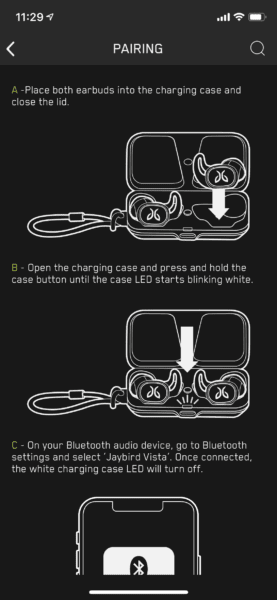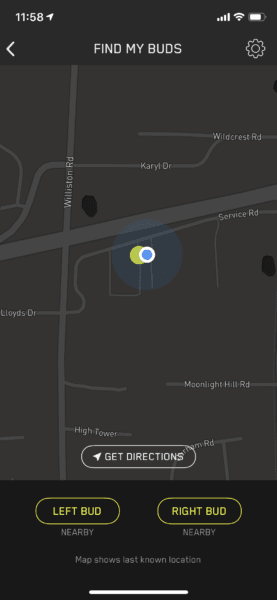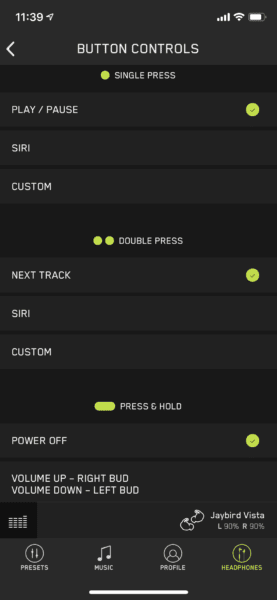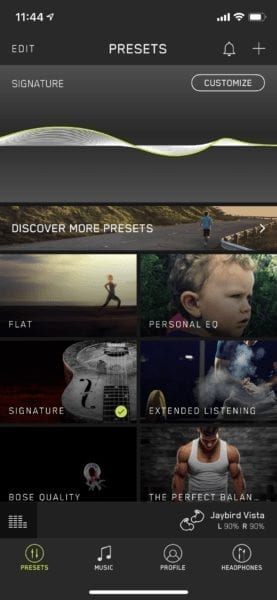The Jaybird Vista is one of the hottest athletic tech gadgets of 2019, and I could not have been more excited to add it to my training gear the past few weeks.
Out-of-Box Reactions
If you’ve recently purchased another Jaybird product such as the Tarah Pro, you will recognize the packaging of the Vista. Upon opening the box you’ll find the following:
- Small charge case (device pre-charged inside) with attached tether
- USB C charging cable
- Pouch with size 1 & 3 eargels (size 2 is on device)

The setup instructions include downloading the Jaybird app (both Android and iOS versions are available) to easily walk through pairing your new Vista buds to your smartphone. From the Jaybird app you can also review and program the button controls on the device, name your buds (helpful if you have multiple Jaybird devices connecting to the same phone), view the battery status of each bud, access how-to guides, contact Jaybird support, etc. More details on the Jaybird app below.
The charge case is surprisingly compact and satisfyingly well-built. The bright yellow interior gives an appealing contrast to the all-black everything else. The case snaps shut securely with a strong magnet and easily fits into the small pockets usually found on running or fitness apparel so you can charge mid-activity during those longer workouts.
Specs/Features
- JBS1 wireless technology
- Bluetooth 5.0
- Frequency band: 2.4 GHz
- Earbud weight (with size 2 eargel): 6g
- IPX7 waterproof & sweatproof
- 16-hour battery life with charge case
- 6 hours plus 10 hours in the case
- 32 hours of uninterrupted independent bud use
- Charging time: 2 hours
- Quick charge: 5 minutes = 1 hour playtime
- Capsule construction to seal out the elements
- Premium sound with custom EQ (using smartphone app)
- Driver size: 6mm
- The driver is milled as opposed to cast
Fit Notes
Like other in-ear buds, the Jaybird Vista comes with three sets of different-sized silicone eargels that attach to the actual device. This allows most people to find their perfect fit – even if your ears are slightly different sizes compared to one another. The gels are labeled to indicate left and right and numbered 1 through 3 to indicate size, 3 being the largest. The device is shipped with size 2 already attached, and that size fit my ears perfectly. The wing on the gel instantly keeps the device securely in place during extended rigorous physical activity.
Setup & Mobile App
When you purchase the Jaybird Vista, you’re not only getting a superior device you’re getting access to a best-of-breed mobile app to make your experience that much more enjoyable. After downloading and installing the Jaybird app from the Android or Apple marketplace, your first task in the Jaybird app is to pair your headphones – the process and most other functions for the device are completely documented and illustrated to make it all but foolproof.
After you’re paired, you can delve into the other aspects of the Jaybird app.
Find My Buds
This functionality provides a map of the last known location of both the left and right buds thus providing you a starting point (and hopefully the ending point) in the event you misplace one or both buds and need to search for it/them.
Button Controls
You have some control over the functionality of the button on each Jaybird Vista ear bud as well. You may prefer to change the “Press & Hold” action to control the volume up/down instead of powering off the device – the device automatically turns off after 15 minutes when not being used and not in the charging case.
Support
Jaybird provides access to helpful information like how-to guides, tips on finding your ideal fit, pairing devices, serial numbers, and links to contact support if all else fails.
Profile
The Jaybird profile allows you to connect to a third-party streaming service such as Spotify (requires separate service subscriptions). Once connected, you can then access and share music and playlists with others using the app.
Presets
One of the coolest features of the Jaybird app is the ability to fully control the audio profile you prefer. You can opt to choose one of the pre-built presets based on music genre (country, rock, R&B, etc), find one created by your favorite Jaybird athlete, presets that are trending, Jaybird staff picks…the myriad choices are borderline overwhelming.
If you still cannot find your ideal sound, don’t fret: Jaybird offers a tool to build your own personal EQ based on audio tests conducted within the app. It walks you through six tones of varying frequency to detect what your own ears hear through the Vista to give you a personal EQ. I was pleasantly surprised at how accurate my results were. Even if your results aren’t perfect out of the gates, it can be used as a solid baseline to further tweak exactly how you are wanting your music delivered to your ears. Genius.
Music
This part of the Jaybird app contains an almost-limitless amount of playlists and podcasts shared and created by other like-minded athletes using the Vista or other Jaybird headphones and the Jaybird app.
Firmware updates for the Jaybird Vista are also facilitated through the Jaybird app. You are notified when they are available, and a simple button click gets you the latest.
Impressions
The Jaybird Vista may be the last pair of ear buds I ever need in my life. The fit is perfect; in all my hours and miles of testing I never once felt as if the buds were even remotely loose or falling out of my ears. Moisture of any kind (rain or sweat) had zero impact on fit or grip. They’re so light that you forget you’re wearing them even after hours of use. The simple button functionality is easy to use and works without issue. If you’re biking or running in an urban area and want to remain alert to your surroundings, you can opt to use a single ear bud to keep one ear open to the world. When Vista detects only a single bud in use, it automatically adjusts to send stereo sound (both left and right channels) to that bud so there’s no loss of sound.
The Jaybird Vista ear buds hold six hours of charge apiece. Placing the ear buds into the case automatically initiates charging – the device is easily snapped into place with a magnet to charge. The case holds ten hours of charging time for both buds. If using independent bud mode, you can use the device continually for an amazing 32 hours (6 hours per bud + 10 hours in case per bud).
With the ability to choose a preset or personal EQ using the Jaybird app, you are all but guaranteed to dial-in your perfect sound for whatever music genre(s) you are listening to. I personally have locked in on the “Signature” preset, but there are hundreds more for you to pick from.
Phone calls via the Jaybird Vista also work as expected. Of note, both buds have an integrated microphone so even if you’re in independent bud mode, you’re covered when you receive or make a phone call.Jaybird Vista
Conclusions
Jaybird really hit a homerun with the Vista. No other truly wireless ear buds on the market today offer what these compact, powerful devices bring to the table: lightweight, comfortable, performance in wet conditions, battery life, ability to use single bud to extend battery, personalization of sound, and superior sound quality. If you’re in the market give the Jaybird Vista a try, and I promise you will not regret it.